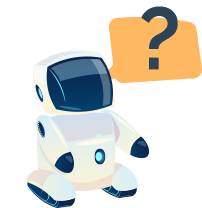Thanks to the courses at the Academy, I have helped thousands of people change their reports and careers. You will find there as much as 13 hours of free video with the possibility of asking questions and obtaining a certificate:
- Excel formulas and data operations (5 h)
- Excel Pivot Tables (6h)
- Reporting on maps in Excel & Power BI (2 h)
Learn Excel with me!
Over 20,000 people are learning online with me because:
- I explain using the simple language (or as the graduates write: I translate from Excel to English)
- I present only practical examples based on 15 years of work with Excel
- I present many tricks, ways to save time and automate reporting
What’s included in the course?
Formulas and data operations
ONLINE COURSE
Introduction to Excel formulas
- mathematical formulas
- address blocking
- keyboard shortcuts
Lesson 2
Sprint across Excel formulas
- logical, date and time, text
Lesson 3
VLOOKUP
- introduction to the formula and common mistakes
- XLOOKUP – new Excel 365 formula
Lesson 4
Key formulas in reports
- COUNTIF and SUMIF
- SUMPRODUCT
- array formulas
Lesson 5
Data operations
- sorting and filtering
- finding and replacing
- conditional formatting
Excel Pivot Tables
ONLINE COURSE
Lesson 1
Introduction to a pivot table
Lesson 2
Basic calculations in a pivot table
Lesson 3
Layout, formatting, and sorting of a pivot table
Lesson 4
Grouping of a pivot table
Lesson 5
Filtering of a pivot table
Lesson 6
Pivot chart
Lesson 7
Show values as
Lesson 8
Calculated field
Lesson 9
Developing a dashboard on a pivot table
Lesson 10
Slicers and filtering
Lesson 11
Advanced calculations
Lesson 12
Advanced pivot charts
Map reports in Excel and Power BI
ONLINE COURSE
Lesson 1
Power Map 3D
Lesson 2
Work with addresses
Lesson 3
Other ways to make maps in Excel
Lesson 4
Standard maps in Power BI
Lesson 5
Examples of projects with maps in Excel and Power BI
Why is it worth taking advantage of the courses at the ExcelBIAcademy.com ?
24/7 access to video courses from any device.
The practical nature of the courses – exercises only – based on the experiences of hundreds of participants of our training courses.
Opportunity to ask questions on a regular basis.
Access to video also after completing the course (who doesn’t dream about it?).
The certification process confirming the acquired skills.
The scope of material constantly updated (with changes in tools).
Sample lessons:
EXCEL FORMULAS
VLOOKUP
How to order?
Add the package to your cart by clicking the GET FREE ACCESS button
Enter your name and e-mail address and click ORDER
Receive your login details by e-mail