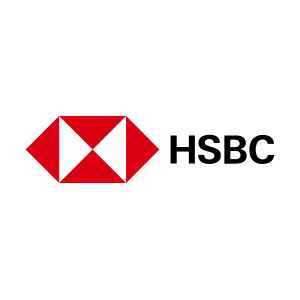All of us present numbers in our reports, presentations, memoranda. The way we do it can have enormous impact on their understanding and, in consequence, on decisions we make. Our mind is the core of the cognitive process and therefore we should use its potential to the fullest when communicating numbers. Although our brain is governed by very simple principles, the degree to which they are known, even by report designers and analysts, is very low. Learning those principles is the foundation of communication with the use of numbers, choosing correct charts and builiding dashboards.
Data Visualization & Dashboard Design

Description of training
Aim of the training
Learning how to correctly design charts and dashboards
Participants will learn:
- How to tell the truth about the data, facilitate its understanding and increase the possibilities of its interpretation.
- What visual communication techniques and means to choose.
- What is dashboard and what is its strength.
- How simple methods of presentation, automation and distribution of an Excel report can improve its effectiveness.
Exercises:
The course alternates between theoretical knowledge and many exercises in Excel. Using the principles of visual communication the participants learn how to build intelligible and functional reports in Excel that can be quickly looked through, updated and distributed.
Training form:
Private course – takes part within the premises of the ordering company. The organizer from the ordering company gathers the group of participants no larger than 15 people. The participants should bring laptops with MS Excel 2010/2013/2016/2019/365 installed.
Price:
4000€ for 2 days
+ optionally 149 EUR per person for 4in1 POWER courses bundle at Excel BI Academy (22 hours of videos)
Training schedule
How does the brain work?
- Simplicity
- Iconic and short-term memory
- Table vs chart
- Good chart
- Data-ink ratio
- Suprise
Tables and charts
- 7 principles of effective number communication.
- Which chart to choose?
- Color rules.
- Relationships and chart selection.
- Other types of charts.
- Presentation of geographical data.
Reports
- What is a dashboard?
- Dashboard examples
- Dashboard specific charts
- Management dashboard vs. Analytical dashboard.
- Is my report effective?
Training in numbers
days of intensive training
exercises to do by Participants
quizzes during the training
pages of handout
Profile of a Participant:
All people who prepare or read reports and presentations containing figures (from the lowest to the highest levels of the organisation), in particular employees of sales, marketing, controlling, financial, and accounting departments, management information and analytic departments.
After the training the participants:
- Will be creating reports in accordance with the way the brain functions, leading to better and faster decisions.
- Will be aware of perceptual traps and most frequent mistakes occurring in reports prepared by others.
- Will be able to design their Excel report in such a way that it gives the most important information in the blink of an eye.
Benefits for the organisation:
- Faster decision-making process.
- Increased area of interpretation of the available data.
- Higher level of professionalism and intelligibility of reports prepared at the organisation.
We have been the trusted partner of:

Bartosz Czapiewski
TRAINER
An expert in the area of BI and data visualisation with +10 years of experience as an analyst, report designer, consultant and trainer. He prepared reports for the largest companies. Enthusiast of Excel (with Power Query and Power Pivot), Power BI, data visualisation and dashboards.